I suppose I could have RTFM.
I have a number of #Mastodon accounts on different servers for different purposes, and I have been getting quite creative signing in to each to read and update. Tonight I asked the question “how can I manage multiple #mastodon profiles in the client?”
All my mobile devices are Android so that is what I use. Once you’ve downloaded and set up your first profile, most of you will be done. Enjoy.
Some of us knuckleheads have set up multiple accounts and would like to manage them from one place at a time.
Again, Android. From the main screen there is a small icon on the lower right hand corner that either has a little icon of a mastodon or you own avatar if you’ve loaded on.
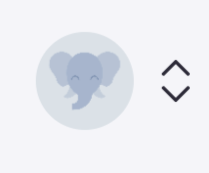
Press and hold your finger on that image for a second or two and voilà, a list appears at the bottom of the screen with a list of your accounts (if you’ve already added multiple accounts) or your one account and an “Add account” option you can touch and choose.
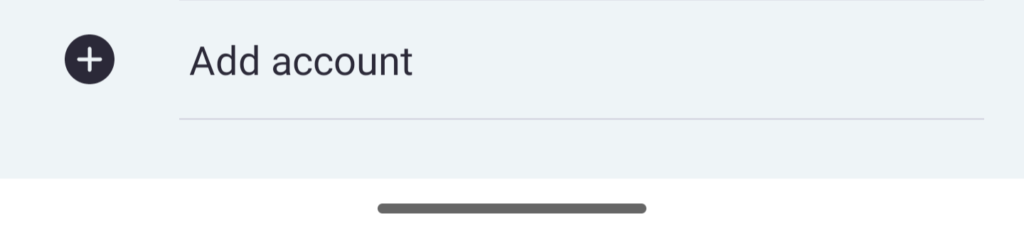
Click on “Add account” and … add your account. If you’ve already added your initial account you should be able to. If you can’t figure it out go ahead and RTFM!
Leave a Reply