Please Note: I’ll be adding some additional parts to the diagram shortly
First off this is NOT the last word if you are trying to understand how to develop a plug in for the administrative backend of WordPress. There are far better sites for that. I have been wrestling with adding a new settings page and I was confused about the relationship between the functions ‘register_settings’, ‘add_settings_page’, ‘add_settings_section’, and add_options_page’.
True, I’ve copied code from places and gotten it to work but did not know why.
I realized that there is a connection between each of these functions to create the magic but my brain, which needs to draw pictures to understand better, was confused.
I offer this picture to help make the connections. This is not the end of the work. I have some more functionality to add to my diagram but this is what I’ve needed to get started and wanted to share it with whoever might happen to land here.
The key is simple. The Blue is the functions. The gray/white boxes are not handled in this diagram but are part of the functions that you’ll need to populate. The yellow, green and red boxes are the places where these functions connect. These boxes need to be identical to get the functions to work together. See my current diagram below.
For more information you can consider the excellent WordPress documentation on these functions.
- add_options_page
- add_settings_section
- add_settings_field
- register_setting
- settings_fields
- do_settings_sections
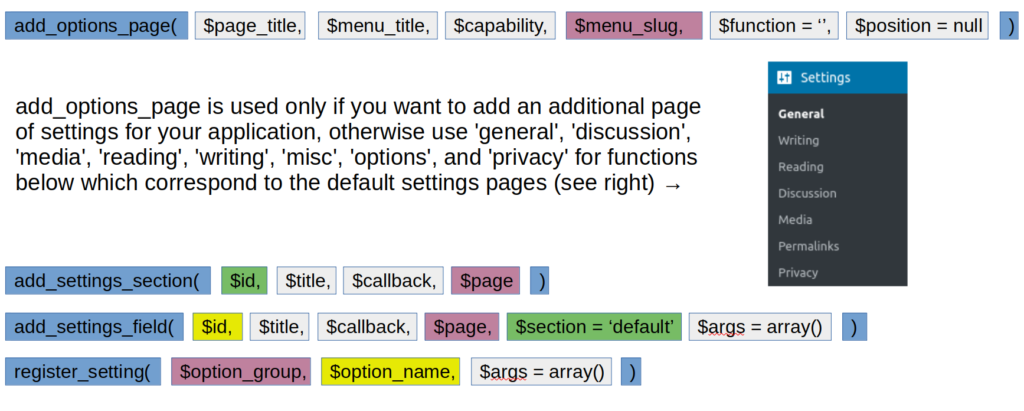
Leave a Reply